As you assemble and tweak your initial key-
frame you may need to adjust the z-order of
your Sprites. (the order in which they are
drawn on screen..in other words,
which are in front and which are behind).
This can be done by clicking and dragging
on the sprites in the z-order palette on the
upper-left of your screen or by selecting a
sprite on the canvas and then holding Cntrl
and pressing the up or down arrows. You
can also hold Cntrl and press the left or right
arrows to send the selected sprite to the
absolute top or bottom of the z-order
respectively.
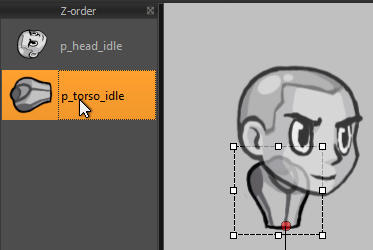
Adjusting the Z Order of Sprites
Spriter Pro User’s Manual version 1.4




It’s very important to remember that Spriter allows for the z-order of all images to be diferent at any point
on the time-line...so, if you change the z-order on one key-frame and would like the new z-order to effect
the entire animation you must be sure you’re on the keyframe with the desired z-order and then choose
“Edit/Copy Z-order To All Keyframes” from Spriter’s menu.
