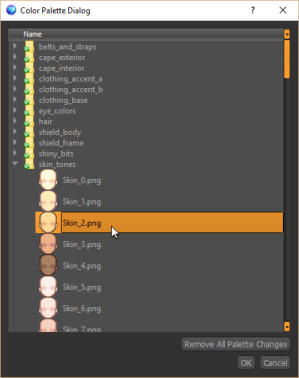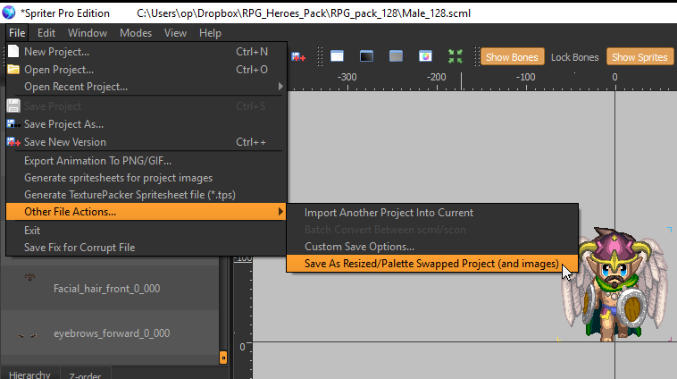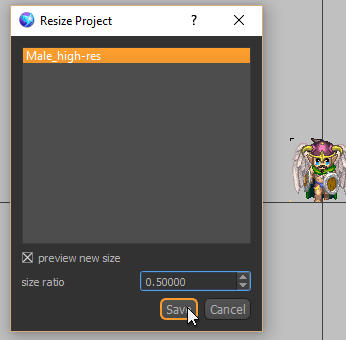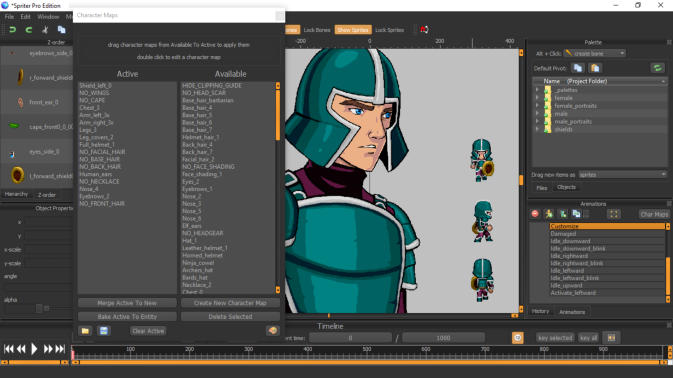
This is a highly specialized feature for a very specific set of needs. It is only usable with Spriter projects
which use indexed color images and the color palette customization feature covered in this section.
Let’s say you are using an Art Pack that allows color customization like our RPG Heroes Art Pack, or
you’ve created an art pack of your own with the same palette manipulation features and now you want to
export the character you’ve just created as a Spriter project that has the custom colors “baked in” to the
images used to make the character. You would need to do this is if you want to use the Spriter version of
the custom character you just created and not just exported sprite-sheets in the actual game. This is
because (at least at the time this manual was written) No Spriter run-time supports custom palette
manipulation at run-time.
Creating Color Customized Clones Of your Project
Spriter Pro User’s Manual version 1.4




Here’s how you’d do it:
1) Finish setting up your custom color palette to arrive at the desired look. Or load a character file which
includes custom color settings so that it visually updates your project in Spriter to the colors you’d like
the cloned project to use.
When you check inside the target folder you should see your new project clone, complete with images
which now use the custom color settings you had created.
IMPORTANT! The new images, while looking the same, but with your new colors, will be non-indexed
images, and would no longer work with the custom palette system, so ALWAYS keep the original project
with the indexed color images backed up in case you ever need it to try new color combinations.
2) Choose “File|Other File Options|Save as Resized|Palette Swapped Project (and images)”
This will bring up the “Resize Project” Dialogue.
3) If you also want to change the size of your
animation, enter a new scale, or leave it at 1.0 if
you do not want to change the size of the
animation. Then click “Save” and direct the file
dialogue that appears to the desired folder and
filename for your new Spriter Project.